GTA 5: Xbox 360 Installation Issue Solved with USB Drive
If you have recently purchased Grand Theft Auto V, you may notice some performance issues, after installation. Due to these performance issues, Rockstar Games has recommended against installing GTA V to your Xbox 360 hard drive. Fortunately, Digital Foundry has discovered that you can improve performance by "installing disc one to HDD and disc two to a USB flash drive sorts out all the problems - as you'll see".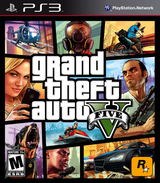
For optimal performance, we recommend a flash drive with at least 8GB of free memory. Larger flash drives are available and will improve the games playback speed significantly. The Xbox 360 supports the USB 2.0 architecture with a maximum of 16GB of memory, formatted FAT32. Microsoft explains: "you can reserve a maximum of 16 GB for profiles, game saves, and downloadable content. To use USB storage, you'll need to configure it first. Plug it in and go to System Settings, Memory, then select your device to start setting it up."
- 0 items
