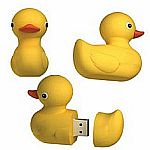How to load photos from USB Drive to PS3
Trying to get photos uploaded from your PromoKeychain.com USB flash drive to PS3?
Here are the steps to transfer your photo files from the USB Drive to your PS3:
- The PS3 will suport memory sizes up to 32GB; but, ensure the drive is formatted FAT or FAT32. Any other format type will not be visible to the PS3;
- Create a folder on the USB Drive named "PICTURE";
- Using the Display All in the PHOTO section of the PS3 should show the pictures.
This article was published on Sunday 14 November, 2010.
Current Reviews: 0
Categories
- 2 x Raster to Vector Logo Conversion
- 1 x PromoKeychain Reviews
- 100 x Velvet Pouch
€195.65
Articles
Currencies