Understanding the Real Capacity of a 16GB Flash Drive
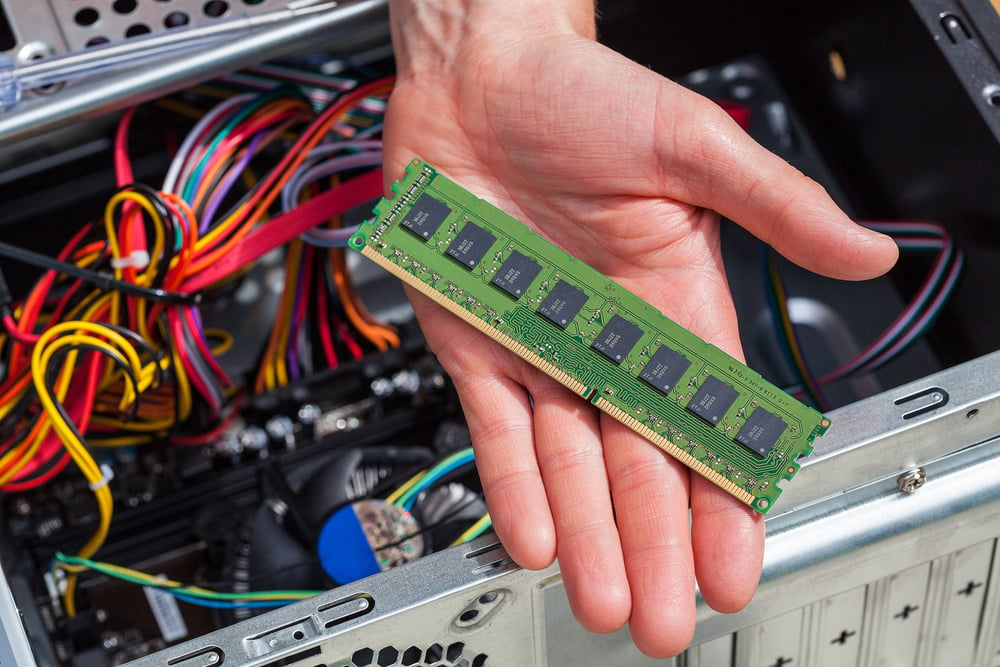
How much space does a 16GB flash drive really have?
A 16GB flash drive is a popular choice for students, professionals, and anyone who needs to carry important files and documents with them. But how much space does a 16GB flash drive really have? And how much can you actually store on it? In this article, we will explore the real capacity of a 16GB flash drive and provide some tips on how to maximize its storage potential.
What is a 16GB Flash Drive?
Before we dive into the capacity of a 16GB flash drive, let's first define what it is. A flash drive, also known as a USB drive or thumb drive, is a small portable storage device that uses flash memory to store data. A 16GB flash drive is a specific type of flash drive that has a storage capacity of 16 gigabytes. This means that it can store up to 16 billion bytes of data, or roughly 16,000 megabytes.
Understanding the Real Capacity of a 16GB Flash Drive
The real capacity of a 16GB flash drive is not exactly 16GB. This is because the way that manufacturers calculate the capacity of a flash drive is different from how your computer calculates it. Manufacturers use decimal notation to calculate capacity, which means that 1GB equals 1 billion bytes. However, your computer uses binary notation, which means that 1GB equals 1,073,741,824 bytes. This difference in calculation means that the actual capacity of a 16GB flash drive is slightly less than 16GB when measured by your computer.
According to the International Electrotechnical Commission (IEC), which sets standards for data storage, the correct way to calculate the capacity of a flash drive is to use binary notation. This means that a 16GB flash drive actually has a capacity of approximately 14.9GB when measured by your computer.
Tips to Maximize the Storage Capacity of a 16GB Flash Drive
Now that you know the real capacity of a 16GB flash drive, here are some tips to help you maximize its storage potential:
-
Compress files: Compressing files can help reduce their size and free up space on your flash drive. There are many free compression programs available, such as 7-Zip and WinZip.
-
Delete unnecessary files: Take the time to regularly delete any files that you no longer need. This can free up valuable space on your flash drive.
-
Use cloud storage: Consider using a cloud storage service, such as Dropbox or Google Drive, to store files that you don't need to access frequently. This can help free up space on your flash drive and make it easier to share files with others.
-
Use external hard drives: If you need to store large files or a lot of data, consider using an external hard drive instead of a flash drive. External hard drives offer much larger storage capacities than flash drives.
Conclusion
In conclusion, a 16GB flash drive has a real capacity of approximately 14.9GB when measured by your computer. However, by following some simple tips, you can maximize its storage potential and make the most of its capacity. Remember to regularly delete unnecessary files, compress files, use cloud storage, and consider using an external hard drive when you need to store large files or a lot of data.
Sources:
- Kingston Technology. (n.d.). USB Flash Drive FAQs. Retrieved from https://www.kingston.com/us/support/technical/faqs/content/usb-flash-drive-faqs
- International Electrotechnical Commission. (2002).
- LifeWire. (2021). How Much Storage Do USB Flash Drives Really Have? Retrieved from https://www.lifewire.com/how-much-storage-do-usb-flash-drives-really-have-2619277
- How-To Geek. (2021). Why a 16GB Flash Drive Has Only 14.9GB of Available Space. Retrieved from https://www.howtogeek.com/268657/why-a-16-gb-flash-drive-has-only-14.9-gb-of-space-available/
- Seagate. (n.d.). How Much Can I Store on a 16GB Flash Drive? Retrieved from https://www.seagate.com/au/en/support/kb/how-much-can-i-store-on-a-16gb-flash-drive-005195en/
- Dropbox. (n.d.). Compare Dropbox plans. Retrieved from https://www.dropbox.com/plan/compare-plans
These sources were used to gather information on the technical specifications of flash drives, how their storage capacity is calculated, and tips for maximizing storage potential.
In summary, a 16GB flash drive has a real capacity of approximately 14.9GB when measured by your computer. This difference in calculation is due to the use of decimal notation by manufacturers versus binary notation by computers. However, by following some simple tips such as compressing files, deleting unnecessary files, using cloud storage, and considering an external hard drive for larger files or more data, you can make the most of your 16GB flash drive's storage capacity.
- 0 items

